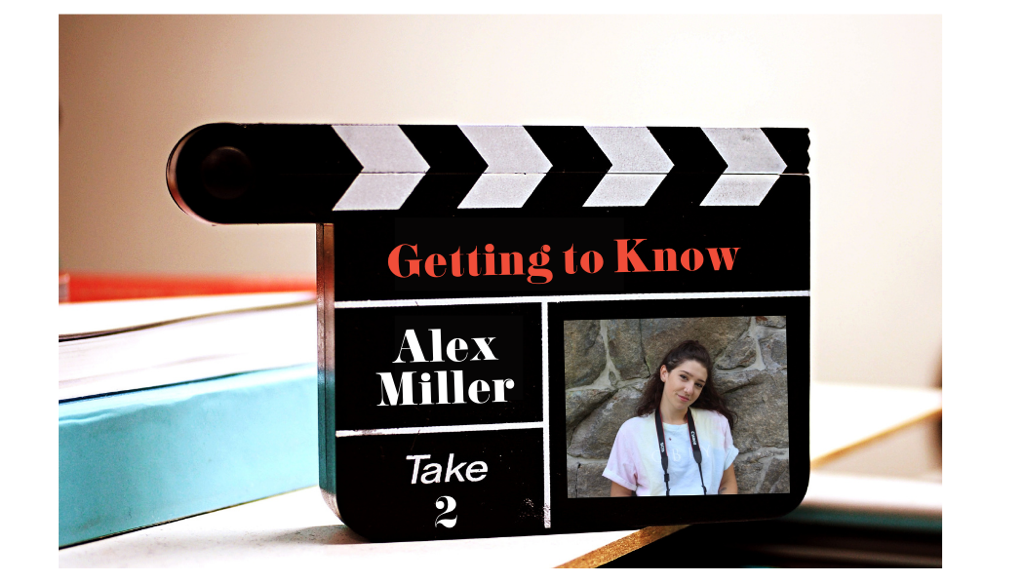08.24.21
redefining productivity
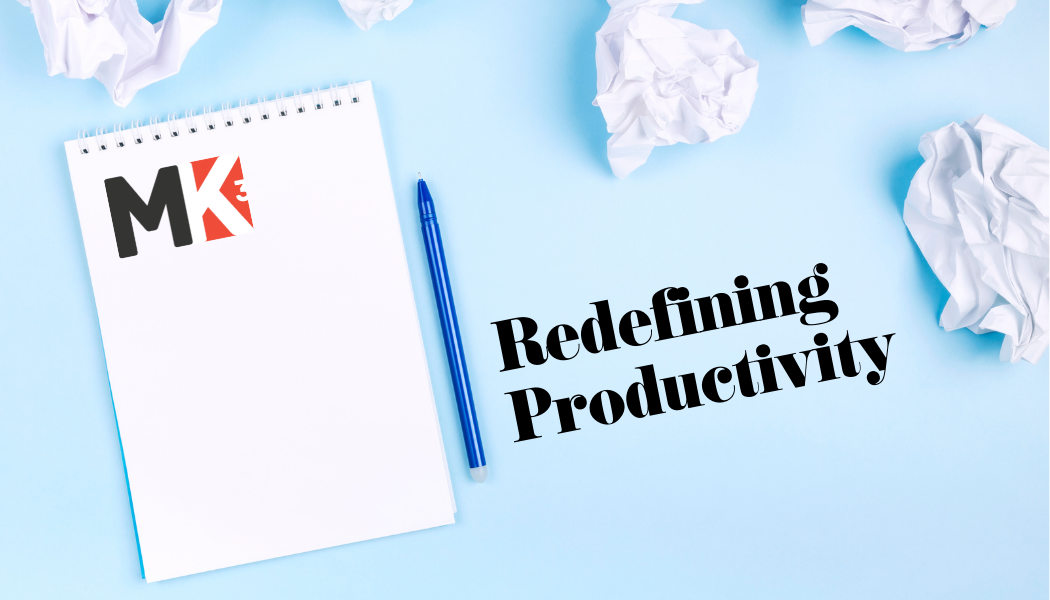
Working with a team “gone virtual” can sometimes feel like you never leave work. When working from home, people have access to their “office” 24/7 which makes it tempting to send late night emails or feel obligated to respond to one. While this may seem convenient, the lack of separation between work and home hours can have some serious long-term effects on productivity. To avoid burnout, it’s important to step back and find ways to keep your team energized and productive.
set expectations
When your whole team is together on-site, desk drive-bys and set “office hours” make it easy to be aware of what others are working on and when people are available. At home, availability is seen as more “flexible,” which can make it feel like you always need to be ready to jump in. To avoid blurring the line between work and play, set boundaries for yourself and expectations for your team. Weekly meetings and recurring check-ins can help your team gain a better perspective on the group as a whole. When people have a better understanding of what everyone else is doing, communication is more efficient, reducing the need for frantic midnight emails and round-the-clock availability.
recharge with rest
Without the commute to bookend the workday, or the lure of leaving the office for lunch, it’s easy to forget to take a break while bulldozing through your to-do list. When you’re working in an office, there are natural breaks built into the day — stopping by a coworkers desk for a chat or spending a few minutes at the “water cooler” catching up — while at home it can feel like you’re drowning in an uninterrupted stream of work. Keep your head above water by consciously building breaks into your day. Taking just ten minutes in between video calls to stretch can make all the difference.
shift your focus
Though we’ve all been learning and adjusting over the past year and a half, many still feel they are living and working in an uncertain environment. Under conditions like these, setting large outcome goals can be daunting and leave people feeling overwhelmed…which can lead to…you guessed it — burn out! It’s easy for a team to be discouraged when unforeseen problems wreak havoc on schedules and cause projects to pivot. Instead, try setting smaller weekly or monthly goals for your team as checkpoints throughout a project. These more bite size, cumulative accomplishments can help keep your team motivated and feeling successful, while still leading you to reaching your ultimate goals.
The structure of the workplace is continuing to change at a rapid pace, and looking forward, we predict many of these changes will remain in place. Some companies have given up office spaces entirely while others are implementing practices to get their team back to their communal workspace. Here at MK3, we’ve adopted a bit of a hybrid model, with the majority of our team working remotely while a few choose to come into the office. Regardless of where you feel most productive, we need to continue to adapt and work together, even while we’re often apart.
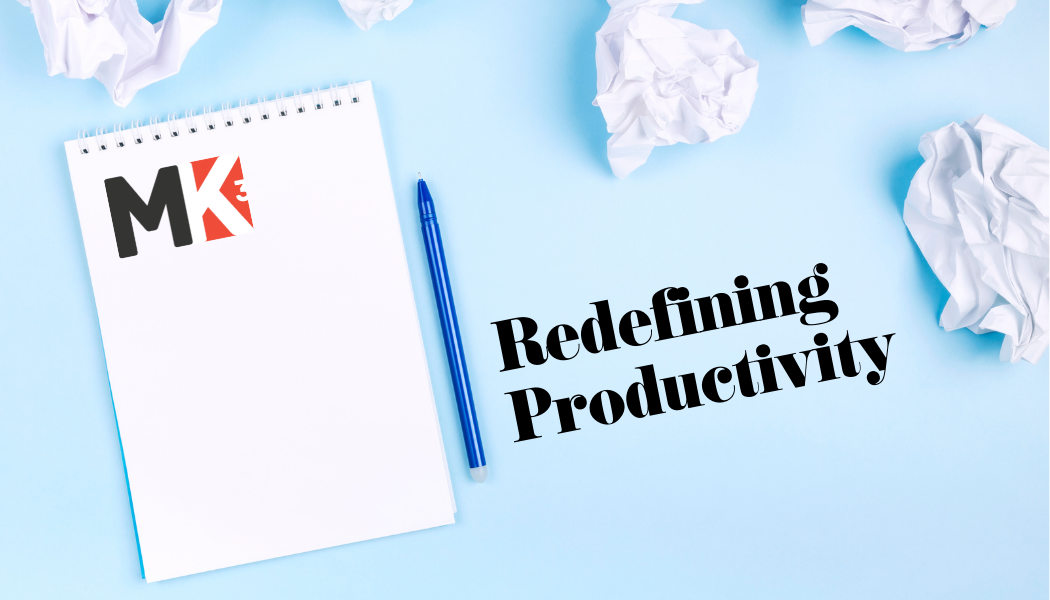
Working with a team “gone virtual” can sometimes feel like you never leave work. When working from home, people have access to their “office” 24/7 which makes it tempting to send late night emails or feel obligated to respond to one. While this may seem convenient, the lack of separation between work and home hours can have some serious long-term effects on productivity. To avoid burnout, it’s important to step back and find ways to keep your team energized and productive.
set expectations
When your whole team is together on-site, desk drive-bys and set “office hours” make it easy to be aware of what others are working on and when people are available. At home, availability is seen as more “flexible,” which can make it feel like you always need to be ready to jump in. To avoid blurring the line between work and play, set boundaries for yourself and expectations for your team. Weekly meetings and recurring check-ins can help your team gain a better perspective on the group as a whole. When people have a better understanding of what everyone else is doing, communication is more efficient, reducing the need for frantic midnight emails and round-the-clock availability.
recharge with rest
Without the commute to bookend the workday, or the lure of leaving the office for lunch, it’s easy to forget to take a break while bulldozing through your to-do list. When you’re working in an office, there are natural breaks built into the day — stopping by a coworkers desk for a chat or spending a few minutes at the “water cooler” catching up — while at home it can feel like you’re drowning in an uninterrupted stream of work. Keep your head above water by consciously building breaks into your day. Taking just ten minutes in between video calls to stretch can make all the difference.
shift your focus
Though we’ve all been learning and adjusting over the past year and a half, many still feel they are living and working in an uncertain environment. Under conditions like these, setting large outcome goals can be daunting and leave people feeling overwhelmed…which can lead to…you guessed it — burn out! It’s easy for a team to be discouraged when unforeseen problems wreak havoc on schedules and cause projects to pivot. Instead, try setting smaller weekly or monthly goals for your team as checkpoints throughout a project. These more bite size, cumulative accomplishments can help keep your team motivated and feeling successful, while still leading you to reaching your ultimate goals.
The structure of the workplace is continuing to change at a rapid pace, and looking forward, we predict many of these changes will remain in place. Some companies have given up office spaces entirely while others are implementing practices to get their team back to their communal workspace. Here at MK3, we’ve adopted a bit of a hybrid model, with the majority of our team working remotely while a few choose to come into the office. Regardless of where you feel most productive, we need to continue to adapt and work together, even while we’re often apart.